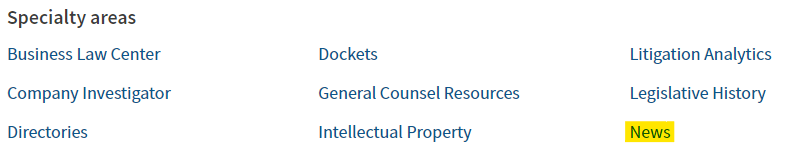Did you know that everyone at the University of South Carolina—faculty, staff, and students, including law students—has access to a lot of current newspapers online via library subscriptions?
There’s no need to go to the library to sign up. The links below should work.
If you run into problems or need something else, you can Ask a Librarian via webchat.
National News
- Get or renew a free New York Times digital pass using the instructions here: bit.ly/uofscnyt
- Search for current articles in the Wall Street Journal or Washington Post here: Factiva
When searching for a current article in Factiva,
- Type your search terms, followed by the word and.
- Limit the Date to the last day.
- Select your Source. You can search by Title A-Z and click W, then click the triangle next to The Wall Street Journal to add the correct code to your search form.
- Then click Search.
For example, a search for an article about stocks in today’s Wall Street Journal is shown below.

 South Carolina News
South Carolina News
Click a link below, then sign in with your UofSC credentials to access any of these current South Carolina news sources.
- Associated Press wire (SC)
- Post and Courier
- South Carolina Lawyers Weekly
- The State (click See Related Sources if searching for images, video, or web-only articles)
- other South Carolina newspapers (click the Location tab to sort by location), from the Aiken Standard to the Summerville Journal-Scene
More
For other national, international, and historical news coverage, try this list of newspaper databases curated by UofSC’s university librarians.
Law students can find legal news—including Law360 articles—on the Lexis+ homepage. Click on Legal News Hub on the left.

Or from the Westlaw Edge homepage, scroll down to Specialty Areas and click News.