by guest author Dan Brackmann
Scholar Commons is the University of South Carolina’s digital institutional repository, and many of our faculty have agreed to let us post copies of their scholarship in the law school’s portion of the repository. Over the summer, a new tool called PlumX was integrated into Scholar Commons. PlumX was developed by Plum Analytics as an aggregation tool for impact metrics that tries to look beyond just citation counts published in journals to measure impact. Below is a snapshot of the PlumX report for our faculty publications page.
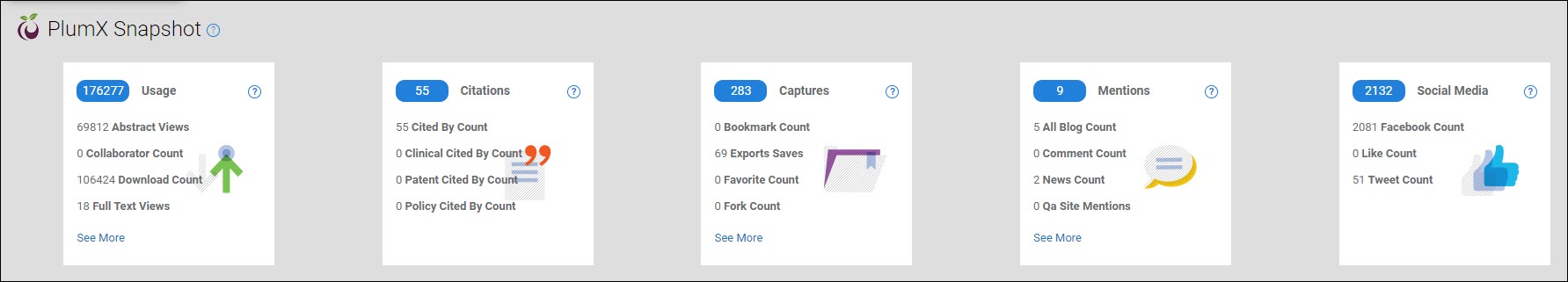
As you can see, among the things that PlumX tries to capture are statistics on how many times repository scholarship is mentioned on social media and if an article is cited by a policy document, both of which are impact measures often overlooked by more conventional impact metrics. PlumX also provides more detailed information for anyone wanting to drill down into the data a bit.
Here is information about PlumX metrics on Scholar Commons: https://bepress.com/reference_guide_dc/measuring-impact-plumx-metrics-digital-commons/
Moreover, authors can gain access to their “author dashboard,” allowing them to access their PlumX (and other) metrics for their articles. To have an author dashboard you only need to have one article posted in Scholar Commons and linked to your official USC email address.
 Here is a video telling you more about the Author Dashboard at USC: https://guides.library.sc.edu/scholarcommons/impact. The video pre-dates PlumX, but to see your PlumX statistics, you only need to select the “plum” icon in the left-hand column as shown in the image to the left.
Here is a video telling you more about the Author Dashboard at USC: https://guides.library.sc.edu/scholarcommons/impact. The video pre-dates PlumX, but to see your PlumX statistics, you only need to select the “plum” icon in the left-hand column as shown in the image to the left.