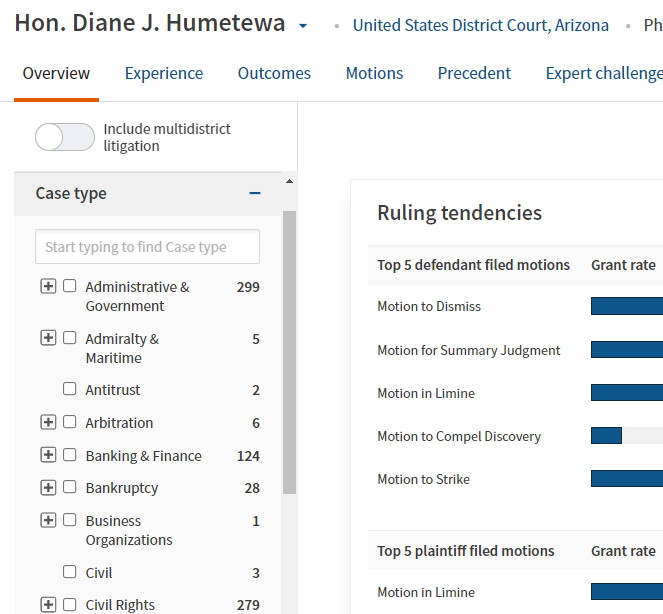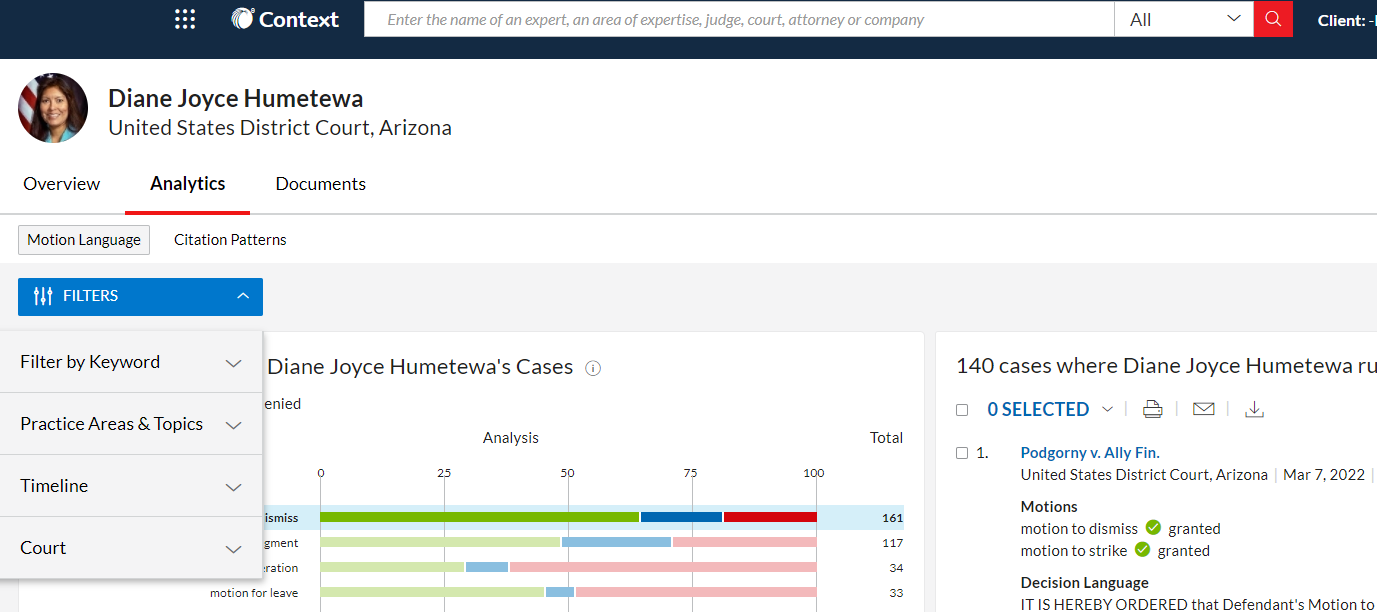Did you know there is an easy way to find all the opinions decided by a particular judge… and then to filter and analyze the data from those opinions?
Westlaw Edge Litigation Analytics
From the Westlaw Edge homepage, click on Litigation Analytics. You may need to scroll down to find it under Specialty Areas.
After clicking Litigation Analytics, then enter the judge’s name in the search bar.
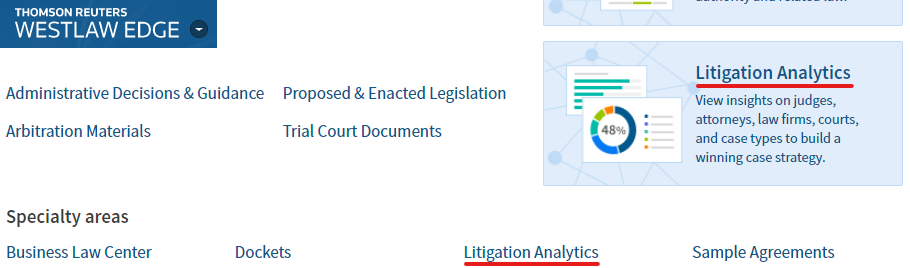
Lexis+ Context
From the Lexis+ homepage, click the 9 dots in the upper-left corner. Then click Context.
After clicking Context, then enter the judge’s name in the search bar.
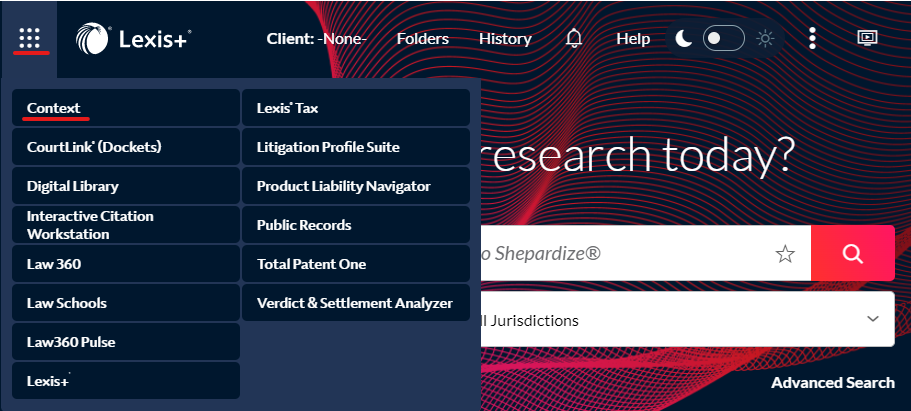
Analytics
The analytics are robust on each website. There are filters on the left and other data tools to explore.
As an example, the screenshots below provide a glimpse at a small fraction of the analytics available on Judge Humetewa’s opinions.